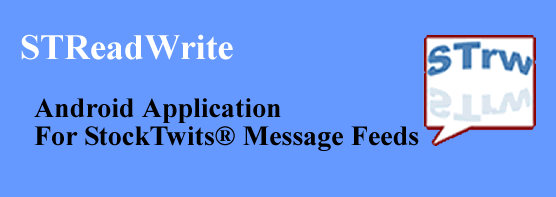
STReadWrite is an Android App for connecting and using StockTwits message feeds.
What is STReadWrite?
STReadWrite is an Android App for connecting and using StockTwits message feeds on businesses.
What is required to use it?
First you must have a StockTwits account to sign-in to StockTwits. Once you first sign-in to StockTwits, you will than need to
have the application download and update the Symbols file from StockTwits. You can update this file daily or whenever you feel like.
Please note Stocktwits only publishes a new symbols file during weekdays. Once you have your updated stock symbols file you can slide
to the Watchlist View and add company symbols to your device's private Watchlist. Once you have your Watchlist loaded with the companies
you want to view, just touch the company symbol and then slide to the Messages View. You should see the last 30 Messages for the selected
company from your Watchlist.
What does it cost to use STReadWrite?
Currently there is no fee for using STReadWrite. We are currently looking for feedback from users about additional features
to add to the application. If you are interested in sending us feedback, please use the form below to let us know, how you
would like to send your feedback to us.
How do I Install the App?
Use the link below to download the Android Installer Package to your mobile/tablet device. Then open the .APK file to install.
StockTwits and all other Registered Trademarks used on this page are property of their respective owners.
 STReadWrite
Google Play Store Release 1.0 - 06-14-2014
STReadWrite
Google Play Store Release 1.0 - 06-14-2014
STReadWrite User Manual Release 1.0 beta - 06-10-2014
Contact us for more information or for Technical Support by using the form below.
